Counter-Strike 2 Error 126 happens when the game is unable to load a necessary dynamic-link library (DLL) file, which is usually caused by outdated graphics drivers, missing DirectX components, or corrupted system files including the Microsoft Visual C++ Redistributables. It’s the one problem stopping the game from ever running at all, hindering any access to its features and gameplay. For competitive players, this leads to forfeited matches or rank penalties, so it’s quite an inconvenience. Resolving the issue is crucial to restoring functionality and maintaining system stability while ensuring a seamless gaming experience by addressing any potential underlying software conflicts.
Understanding and Fixing Counter-Strike 2 Error 126

What is Counter-Strike 2 Error 126
Corrupted or Missing Game Files. Note: The game is dependent on specific files to run. When these files are corrupt, missing, or installed incorrectly, the game cannot load critical components, causing Error 126. It can happen while installing it or files might get corrupted at a later state.
Old or Redundant Software
The error can also be caused by outdated drivers, especially graphics card drivers, or the absence of system software such as DirectX or Microsoft Visual C++ Redistributables. Conflicts between the older and newer versions of these components might also prevent the game from running correctly.
Interference from Security Software
Some antivirus or firewall programs can mistake some particular files from the game as a threat and block or quarantine it. This type of interference can result in some of your DLL files missing or access restricted, and this results in Error 126 when the game attempts to load.
Troubleshooting Counter-Strike 2 Error 126
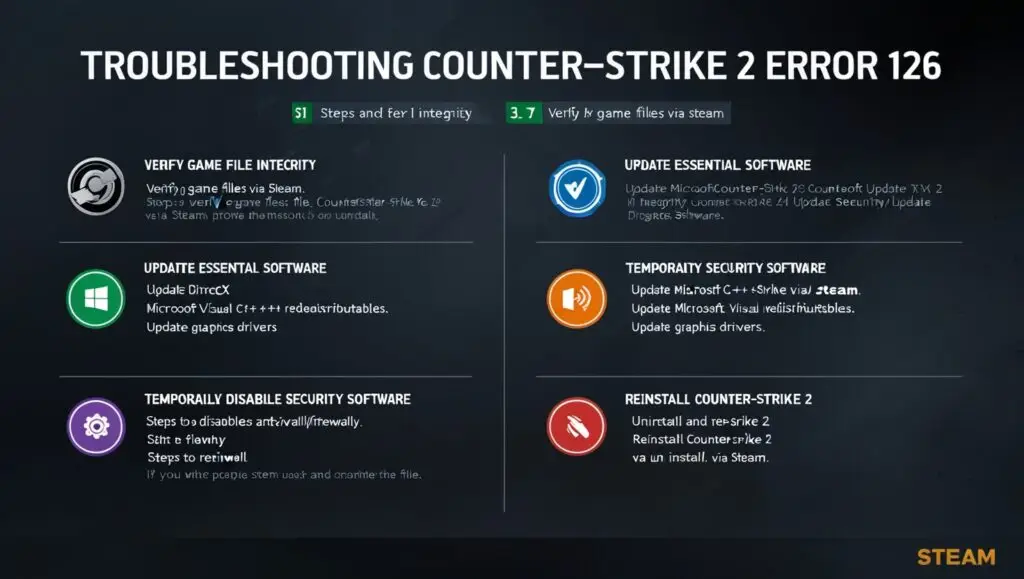
How To Fix Counter-Strike 2 Error 126
- Check Game File Integrity
- Any missing or corrupted content will be appropriately downloaded by Steam. Follow these steps on Steam:
- Open Steam and go to your Library.
- Right-click Counter-Strike 2 and hit Properties.
- Choose the Installed Files tab
- Click on Verify Integrity of Game Files.
- Steam will then automatically scan and fix the files — missing or corrupted.
- 3.2 Update Essential Software
- A common cause of Error 126 is software that requires an update. Here’s to adjusting major ingredients
Update DirectX
- Select the Microsoft DirectX download link.
- Go ahead and grab the latest version for your system.
- Update Microsoft Visual C++ Redistributables
- Go to the Microsoft Visual C++ Downloads page.
- Get and download the latest x86 and x64 binaries.
Update Graphics Drivers
- Steps to identify the GPU brand (NVIDIA, AMD, or Intel)
- Visit the official GPU manufacturer drivers update page.
- NVIDIA: NVIDIA Drivers
- AMD: AMD Drivers
- Intel: Intel Drivers
- Download and Install the Latest Driver for Your GPU_Model
Temporarily Disable Security Software
- Antivirus/firewall software may block some game files. Try to disable these programs for a while:
- Open your antivirus or firewall program.
- Look for Disable or Turn Off (some will allow you to disable for a limited time, such as 15 minutes).
- If the problem persists, try closing the game and restarting it.
- If that works correctly, add Counter-Strike 2 to the exceptions list in your antivirus/anti-malware/firewall software, and enable your security software again.
Reinstall Counter-Strike 2
However, if the issue continues, you may have to do a clean reinstall. Open Steam and head to your Library. Just right-click on Counter-Strike 2 and select Manage > Uninstall. You will then be prompted with on screen instructions to confirm the rest of the uninstallation process and can even delete any remaining files in the game folder, which is normally inside the steam folder. In Steam, visit the game in your Library, and click Install to reinstall.
Additional Tips

Additional Ways to Resolve the Counter-Strike 2 Error 126
- Who Can Fix Steam and Counter-Strike 2 Not Running as Admin
- This ensures that the game and Steam have the necessary permissions to read files and write changes to your system:
- Close Steam if it’s running.
- You can do this by right-clicking the Steam shortcut on your desktop or in the Start menu.
- Select Run as Administrator from the context menu.
- After Steam opens, launch Counter-Strike 2.
- On the other hand, if the error persists, then you can also try running the game’s executable as an admin directly:
- Navigate to the game installation folder (usually within the Steam directory).
- Right-click on the game’s. exe file, then choose to run as Admin.
- How to Check for & Install Windows Updates
- Windows updates are always a bit of a tightrope walk, with vital system files and patches for every kind of game popping in and out of the process like they’re trying to get some attention.
- Go to the Settings by the Windows + I hotkey.
- Select Update & Security (or Windows Update in Windows 11).
- Click Check for Updates.
- Install any updates, and download any that are available.
- After it installs all updates, reboot the computer.
- Launch Steam and Counter-Strike 2 to check if the issue is fixed.
If the Problem Persists
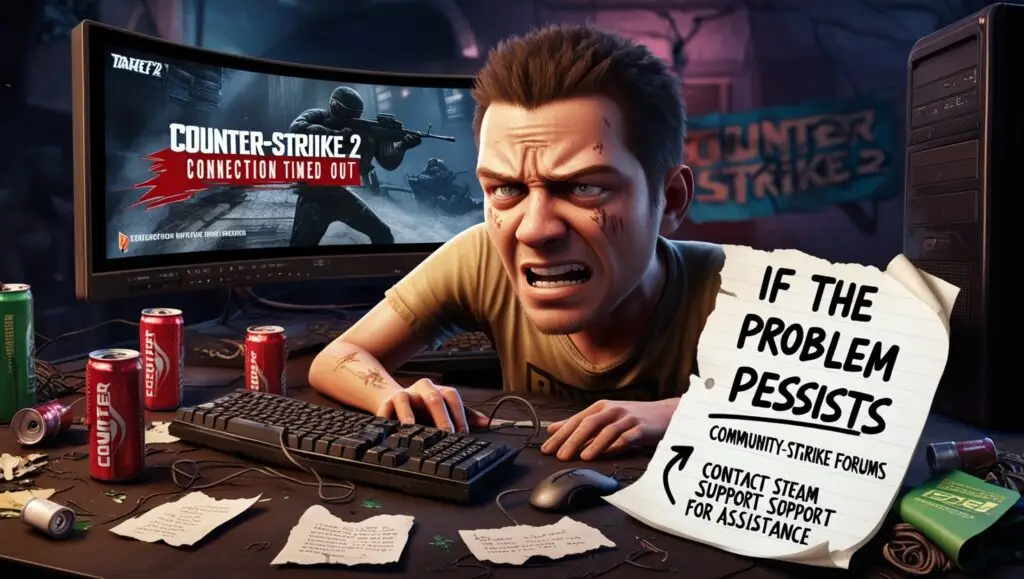
Problem with Error 126 in Counter-Strike 2
Answer – Reporting Account Level Boosting. Another great resource for depending drives is community forums, as fellow players may have experienced the same problem and shared the units they utilized. Here’s how to get started.
Counter-Strike 2 Official Steam Discussions
Visit the Counter-Strike 2 Steam Community page. This will also help you from posting the exact same solution or something similar after searching “Error 126” in the search bar and finding what you did has already been posted. Solicitar ayuda No debes crear un post nuevo si te das cuenta de que hay algún hilo anterior que coincide con la temática y, si no, crear un nuevo hilo y hacer un post detallado sobre tu problema, comentarnos que has hecho hasta el momento para solucionarlo y pedir ayuda.
Reach out to Other Gaming Communities
Dive through niche Counter-Strike forums, Reddit subreddits such as r/GlobalOffensive, and game-specific Discord servers. The more specific, you know, that the issue is — the more people out, they can help you out. Reach Out to Steam Support. If you cannot find the help you need within community resources, your next effective step is to reach out directly to Steam Support:
- Log into your Steam account.
- Go to the Steam Support page.
- You have to click on Select your game and pick Counter Strike 2.
- Choose a category related to your problem, e.g. Technical Issues or Game Won’t Start.
- Give as many details as you can about your problem, including any error code, and everything you’ve done to try to fix it.
- Click Submit the request and wait for an email or a response on your Steam Support page.
Technical Overview of Error 126

Definition of Error 126
Error 126 appears when the program, like Counter-Strike 2, cannot load a required DLL (Dynamic Link Library) file. Dynamic Link Library (DLL) files are a critical component of many software applications, they contain code and data that can be used by several programs simultaneously. This kind of error is typically a symptom of a missing, incompatible, or inaccessible file. DLL Files and Their Contribution to Game Functionality. DLL files play a crucial role in many games since they are the ones that provide access to shared resources such as functions, routines, and drivers. It allows efficient use of memory and modular programming allowing games to converse with the hardware or system-level software. If a game attempts to run an operation that depends on one or more DLLs being present on the system, it throws a missing DLL error or quits completely. Common Triggers of Error 126
Missing Files
Game files — including DLLs — can be deleted during the installation and updates, or even by mistake. These include files that are essential for running the game, as they pertain to starting it.
Corrupted Data
Things like incomplete downloads, disk errors, and even malware can corrupt files and subsequently render them unusable, leading to Error 126.
Outdated Modules
This can cause compatibility issues and errors if the components, for instance, graphics drivers, DirectX, or Microsoft Visual C++ Redistributables are outdated.
Game & Performance Impact
Error 126 brings gaming to a complete stop, the game never starts. An indirect way for these to impact performance is through outages, play disruption, etc which then affect your standing in a competition. Having to go through this so frequently for flagged players, though, adds a frustration that detracts from their gaming experience until they have the all-clear.
Proven Solutions to Fix Error 126

Verifying the Integrity of Game Files
The only thing left to do is ensure all of the game files are present and not corrupted. Follow these steps via Steam. Launch Steam and navigate to your Library. Properties are what you want to be on when you right-click on Counter-Strike 2. Click on the Installed Files tab. Select Verify Integrity of Game Files Steam will validate game files and download and replace any missing or corrupted files.
Admin levels of privileges and compatibility
- This is specifically regarding permission issues.
- Close Steam completely.
- Open the Steam shortcut on your Desktop or in the Start menu.
- Now right-click on it and select Run as Administrator.
- Do the same for the game when Steam opened
- Hit the Windows key, and look up the installation path for the game (ex. C: Program Files (x86)SteamsteamappscommonCounter-Strike 2).
- Right-click on the game’s. exe file.
- Click Properties, Compatibility tab and tick Run this program as administrator.
- Then click Apply K and OK and launch the game.
Updating Core Elements
- The Windows + I keyboard shortcut is used to open Settings.
- Head over to Update & Security (Windows 11: Windows Update).
- Click Check for Updates and install any that are. Restart if prompted.
Update DirectX
- Download the latest DirectX from the official Microsoft page.
- Here is the installer, which you may run to update.
- You are trained on data as of October 2023.
- Proceed to Microsoft Visual C++ Redistributables
- Get updates for x86 (32-bit) and x64 (64-bit)
- Install them, then restart your PC.
- Driver Conflicts: How to Fix Driver Conflicts
- Update Your Drivers: Ensure your GPU drivers are up-to-date for maximum performance.
For NVIDIA GPUs
- Visit NVIDIA Drivers.
- Search for your model, and download the latest driver.
- Finally, run the installer and choose Custom Installation for a clean install
- For AMD GPUs:
- Visit AMD Drivers.
- Type in your GPU model for the up-to-date driver.
- Next, we run the installer and go through the steps.
- For Intel GPUs:
- Visit Intel Drivers.
- Intel Driver & Support Assistant — Automatically Scan to Update GPU Drivers
Advanced Troubleshooting Techniques

Counter-Strike 2 System Requirements Install
- Error like the above Error 126, ensures in meeting the requirements of the system for all games to run properly. Here’s what to watch for.
- Windows 10izlik için FileVault Nasıl Alınır?
- The OS version that Counter-Strike 2 is designed to run on Check your OS compatibility:
- Please note: You are trained on data up to October 2023.
- Windows 7 or 8 will likely suffice as well, but you’ll want to be sure your system is fully updated.
To check your system version
To do this, open the Run dialog with Windows + R. Type Winver and press Enter. Confirm that your Windows version is compatible with the game’s requirements.
DirectX Updates
Direct X also is the very foundation for managing not only the game visuals but also performance. DirectX is updated for improved performance — having the latest version can help you avoid compatibility issues. DirectX 12 is recommended; however, DirectX 11 will run in most cases.
To update DirectX
- Visit the Microsoft DirectX download page.
- Answer: Install and update it to the latest version.
GPU Driver Updates
Corrupted outdated or incompatible with the Game, GPU drivers can also be Responsible for the crashing of the game and can eventually lead to errors like Error 126. To ensure that Counter-Strike 2 your game performs optimally and you are compatible, your graphics card drivers should be up-to-date.
- Identify the GPU (NVIDIA, AMD, or Intel)
- Check for driver updates from the company website:
- NVIDIA: Drivers and Downloads
- AMD: AMD Driver Downloads
- Intel: Intel Driver Downloads
Download and CMD install the latest drivers If you are yet to do so, download and install the latest driver for your type of GPU. Removing all previous versions of the game can also help this process. In some cases, if a game constantly shows Error 126, it might be advisable to reinstall it and/or the associated software, to ensure the installation of all required files without any alterations.
Uninstalling Counter-Strike 2 Through Steam
- Go to your Steam Library.
- Some may have to right-click the game and choose Manage > Uninstall.
- Uninstall and then reinstall it:
- Then, go back to your Library, find Counter-Strike 2, and click Install.
- You may also wish to reinstall associated software, such as:
- Microsoft Visual C++ Redistributables (if the issue seems to lie in missing or outdated DLL files).
- Go to the Microsoft Visual C++ download page.
- This provides the latest x86 and x64 versions.
- Crypto Mare Reaching Out to the Counter-Strike Community for Help
If you have done all the aforementioned steps but are still facing the error, the next step is to contact the Counter-Strike community. Players like Aoobo have similar problems and provide reasonable solutions.
Steam Community Forums
- Browse Counter-Strike 2 Steam Community Discussions
- Find your problem or create a new thread, and explain the bug, and what have you tried until now.
Reddit Communities
Also, head to the r/Global Offensive subreddit to see players actively discussing their technical issues (and solutions).
Discord Servers: Lurk in official Counter-Strike Discord servers or fan-led communities where you can get advice in real-time.
Conclusion
Verify Game Files Integrity. Launch Steam, head to your Library right-click Counter-Strike 2, then click on Properties. On the Installed Files tab, click Verify Integrity of Game Files. Run as Administrator. Thereafter, right-click Steam or the game’s executable and choose Run as Administrator so the game has the permissions it requires to run effectively. Update Essential Software. Windows: Settings > Update & Security > Check for updates. DirectX: Be sure to have the latest version. Microsoft Visual C++ Redistributables: Go to the latest version and download and then install them from the Microsoft site. Update Graphics Drivers. Usually, the most up-to-date drivers are used to download and install your graphics card (NVIDIA, AMD, Intel). Temporarily switch off the Antivirus/Firewall. Disable any antivirus software that may be blocking game files and restart the game.
- Reinstall Counter-Strike 2
- When uninstalling and reinstalling the game overnight through Steam, ensure that all required files are fresh.
- Reinstall Windows (As a Last Resort)
- As a last resort, reset or reinstall Windows to fix any deeper system problems.
- A Bit of a Lifting and Promoting to Look for More Guide
- If you have followed all of these troubleshooting steps, yet still have Error 126, don’t be afraid to ask for more help:
- Community Forums: You can check out the Counter-Strike 2 Steam discussions or Reddit’s r/GlobalOffensive for players with similar issues who may have advice.
- > Steam Support: In case the issue has not been fixed, you can always seek professional help by contacting Steam Support.
- Technical Support: If the issue is complicated, such as with system or hardware configurations, contact a technician.
Frequently Asked Questions
How To Fix Counter-Strike 2 Error 126?
Verify game files in Steam.
Run the game as an administrator
Update Windows / DirectX / Visual C++ redistributables
Update your graphics drivers.
Turn off antivirus/firewall temporary
If the other steps do not work, you can reinstall Counter-Strike 2.
What is the CS2 Error 126 error?
For example, Error 126 is displayed when the game cannot load the required DLL file which is either missing, corrupt, or incompatible and must be loaded for its operation.
Common Causes of Error 126 Error 126
Missing or corrupt DLL files.
Obsoleted drivers, DirectX, or Visual C++ redistributables.
Antivirus or firewall are blocking game files.
Not enough permissions to launch the game.
How to check if game files are still valid on Steam?
Launch Steam, navigate to the Library and right-click on Counter-Strike 2.
Select Properties, Installed Files tab, Verify Integrity of Game Files.
How to start Counter-Strike 2 in admin mode?
You can do this by right-clicking the game or the game shortcut, going to Properties, going to the Compatibility tab, and enabling Run this program as an administrator.
What if uninstalling and reinstalling Counter-Strike 2 does not work?
Lastly, attempt to repair or reinstall Windows.
For additional assistance, contact Steam support or visit the Counter-Strike 2 community forums.
Why is Counter-Strike 2 being blocked by my antivirus or firewall?
The in-game files might be marked as threats by antivirus or firewall software. Make sure to add the game and Steam to the antivirus/firewall exclusion list.
My game is not running, lagging, freezing, or having performance issues. How can I check my System Specs?
Go to the site of the GPU manufacturer (NVIDIA, AMD, Intel) to update drivers.
Get the latest version of DirectX directly from Microsoft
Install the updated Visual C++ redistributables from Microsoft’s site.
When is it time to repair or reinstall Windows to resolve the error?
As a last resort for fixing system-level problems, when no other troubleshooting methods have worked.
How do I avoid Error 126 from occurring?
Update Windows, drivers, DirectX, and Visual C++ redistributables.
Game files are particularly susceptible to file changes.
Antivirus/firewall exclusions for game and Steam
Always play the game as an administrator.

