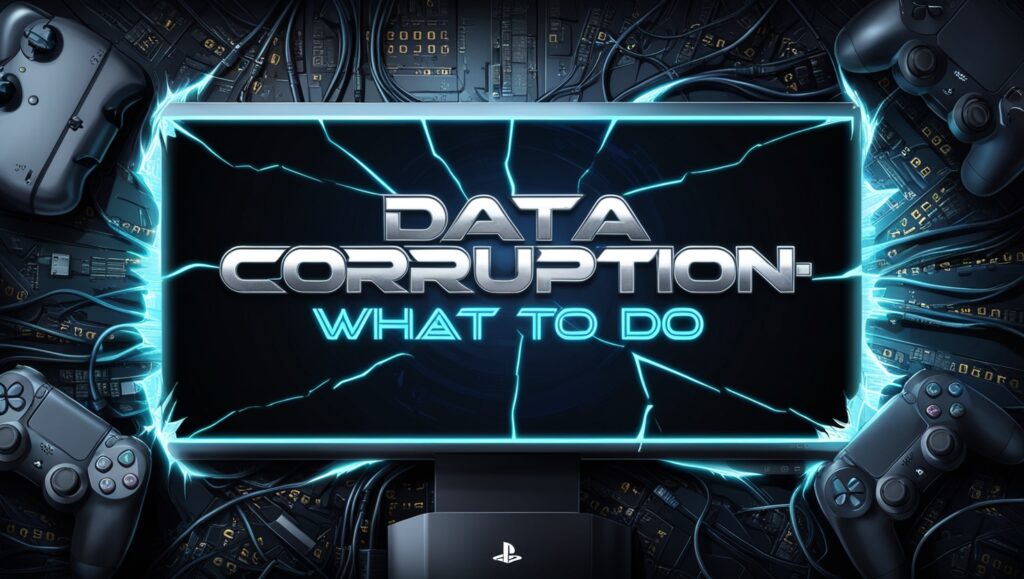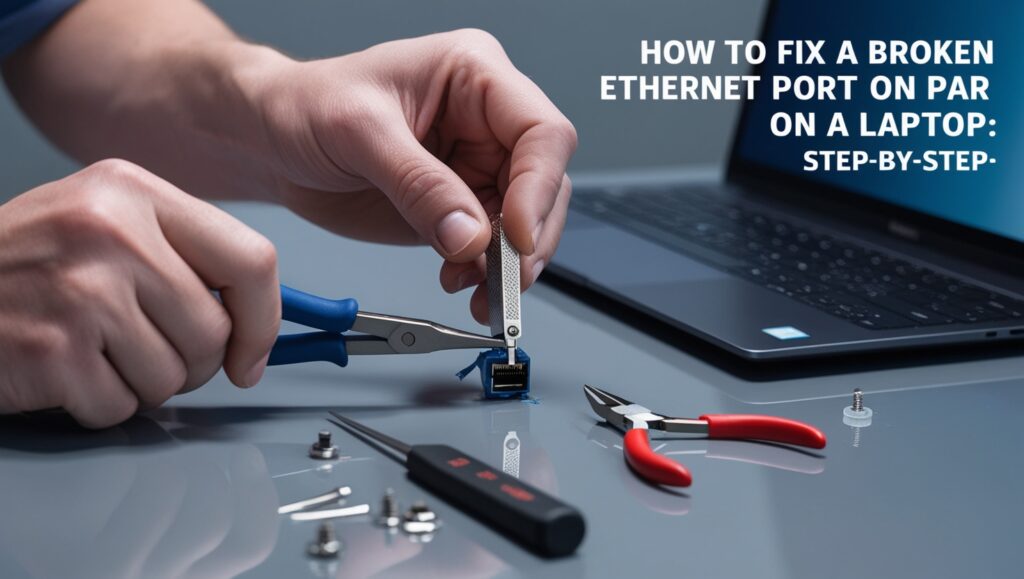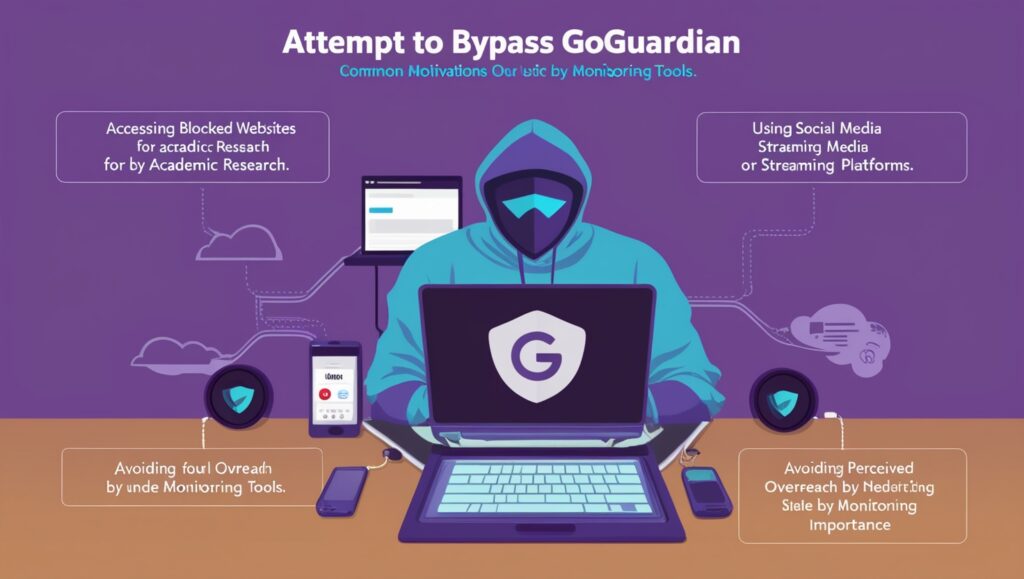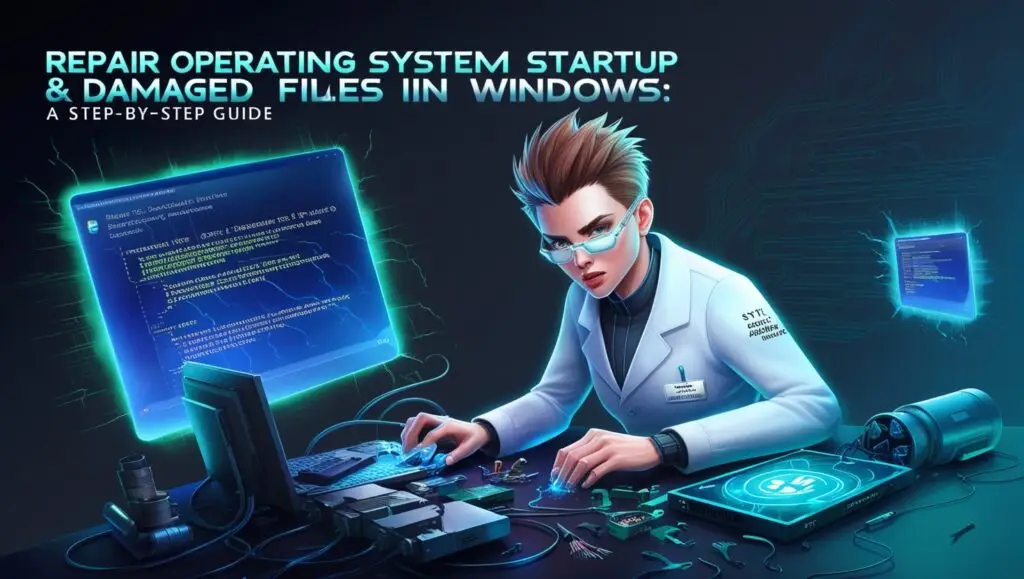You Have No Preferred Wireless Networks: A complete guide to fix this problem
Overview Now, the networking issues are not something we can avoid, and one of the common issues that users face is the “You Have No Preferred Wireless Networks” which is faced when the device fails to automatically connect to all the known Wi-Fi spots. Generally, this message is shown when there is no saved network […]
You Have No Preferred Wireless Networks: A complete guide to fix this problem Read More »